🥶Scripts Information (WIP)
WIP = Work in progress
Basic Information
Almost every script has configuration file (config.lua) that contains options that you are able to edit
I suggest to go through every script file so you learn where and what you can modify
Please be very careful while you editing things in the server files, always check how other things are added and follow same procedure. Always make backup before changing anything so you can learn from your mistakes.
Core (qb-core)
Most important script for all QB scripts
config.lua
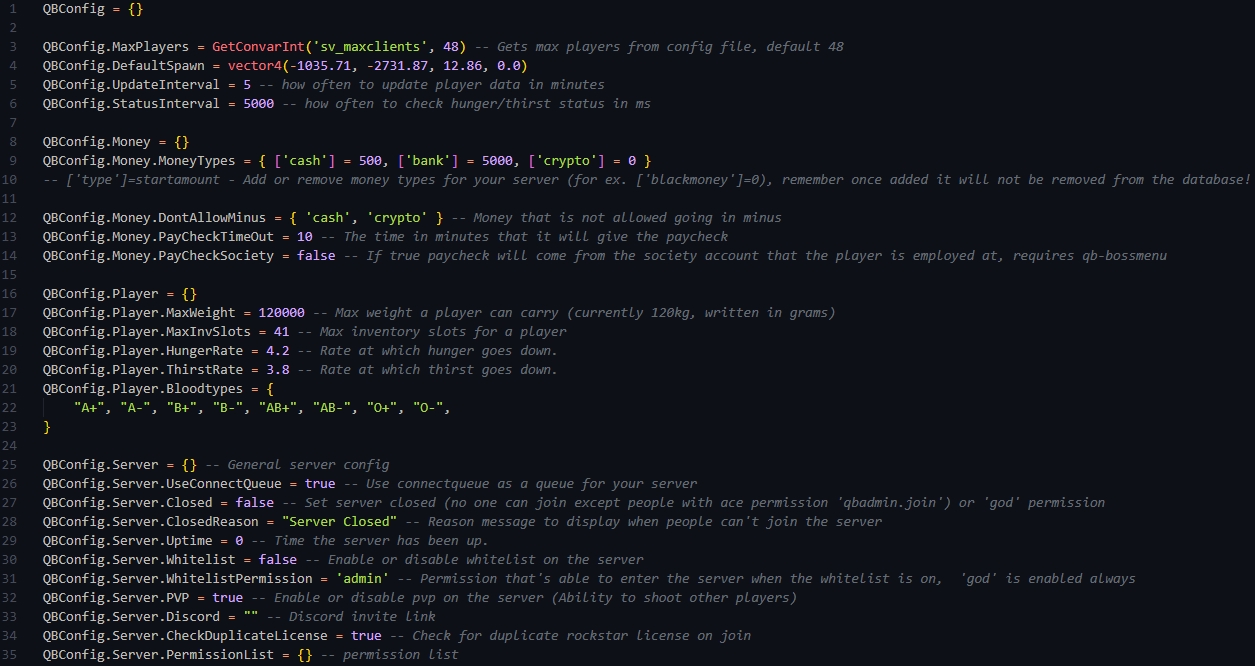
"shared" folder
This folder contains files with all added vehicles, items, weapons, jobs and gangs in the system
Admin Menu (qb-adminmenu)
Available groups
user/admin/god
Admin Menu
Developer tools
Last updated